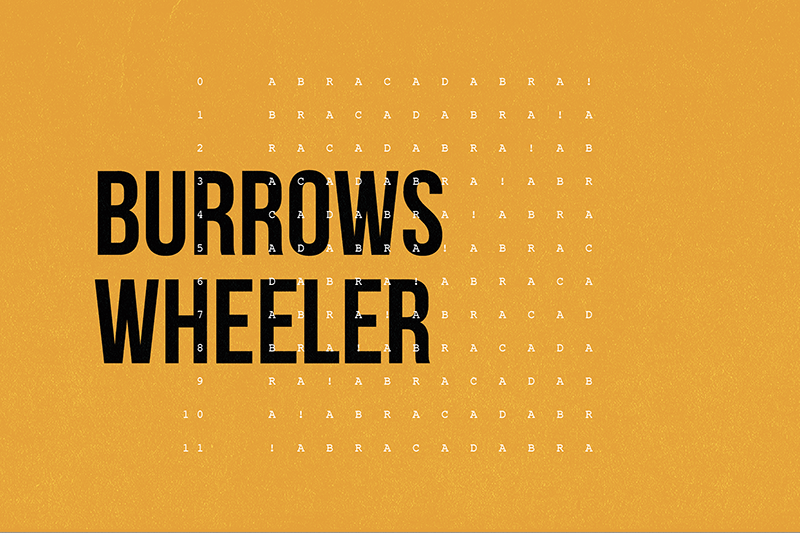 Burrows–Wheeler
Burrows–Wheeler
How should I read and write the data? You must use BinaryStdIn and BinaryStdOut, which read and write sequences of bytes. Do not use either StdIn or StdOut, which read and write sequences of Unicode characters.
My programs don’t work properly with binary data. Why not? Be absolutely sure
that you use only BinaryStdIn and BinaryStdOut for reading
and writing data.
Also, be sure to call either BinaryStdOut.flush() or
BinaryStdOut.close() after you are done writing; for an example, see
RunLength.java.
Why does BinaryStdIn return the 8-bits as a (16-bit unsigned) char
instead of as an (8-bit signed) byte? The primitive type byte is annoying
to use in Java. When you operate on a byte, it is typically promoted to an
int and you must be careful because the type byte is signed.
For example, to convert a byte b to a char c, you must write
c = (char) (b & 0xff) instead of c = (char) b. By using char,
we avoid the hassle.
I'm curious. Which compression algorithm is used in PKZIP? In gzip? In bzip2? PKZIP uses LZW compression followed by Shannon–Fano (an entropy encoder similar to Huffman). The Unix utility gzip uses a variation of LZ77 (similar to LZW) followed by Huffman coding. The program bzip2 combines the Burrows–Wheeler transform, Huffman coding, and a (fancier) move-to-front style rule.
How can I view the contents of a binary file and determine its size? Use HexDump.java, as in the assignment. The command-line argument specifies the number of bytes per line to print; if the argument is 0, all output except for the number of bits will be suppressed.
Must I use BinaryStdIn and BinaryStdOut with
CircularSuffixArray?
The constructor and methods neither write to standard output nor read from standard input,
so there is no need to use either BinaryStdIn or BinaryStdOut.
You are free to use StdOut.println() when testing in main().
Can I form the n circular suffixes using the
substring() method from the String data type?
No. Beginning with
Java 7, Update 6,
the substring() method takes time and space proportional to the length of the
substring&mdash. So, explicitly forming the n circular suffixes in this
way would take both quadratic time and space.
How should i read the binary input in encode()?
The input is a sequence of extended ASCII characters (0x00
to 0xFF). You should read them in one character at a time
using BinaryStdIn.readChar() until
BinaryStdIn.isEmpty().
How should i read the binary input in decode()?
Same as encode().
How should i read the binary input in transform()?
The input is a sequence of extended ASCII characters (0x00
to 0xFF). You can read it using
BinaryStdIn.readString().
How should i read the binary input in inverseTransform()?
The input is an integer, followed by a sequence of extended ASCII characters (0x00
to 0xFF). You can read it using
BinaryStdIn.readInt(), followed by BinaryStdIn.readString().
Can I assume that inverseTransform() receives only
valid inputs (e.g., that correspond to the output of transform())?
Yes.
For the Burrows–Wheeler transform, in which order do I use to sort the suffixes?
Use lexicographic order to sort the suffixes,
which is the natural order of the String data type.
For the Burrows–Wheeler inverse transform, does next[0]
always equal first?
No. This is just a coincidence with the input string "ABRACADABRA!".
Consider any two input strings that are cyclic rotations of one another,
e.g., "ABRACADABRA!" and "CADABRA!ABRA". They will have the same
sorted suffixes and t[] array—their only difference will be in
the index first.
How much memory can my program consume? The Burrows–Wheeler transform may use
quite a bit, so you may need to use the -Xmx option when executing. You must use
space linear in the input size n and alphabet size R.
(Industrial strength Burrows–Wheeler compression
algorithms typically use a fixed block size, and encode the message in these smaller
chunks. This reduces the memory requirements, at the expense of some loss in compression
ratio.)
Therefore, depending on your operating system and configuration
there may be some very large files for which your program will not have
enough memory even with the -Xmx option.
I’m running out of memory in the transform() method in Burrows–Wheeler. Any ideas?
Be sure not to create a new String object for each circular suffix
created in CircularSuffixArray,
It is OK to have multiple references to the same String (for example if you use a
CircularSuffix nested class).
What is meant by “typical English text inputs”?
Inputs such as Aesop’s Fables, Moby Dick, or your most recent essay.
We do not mean inputs with very long repeated substrings
(such as aesop-2copies.txt or an input will
1 million consecutive As) or random inputs.
Input.
To fully test your programs, you should use not only text files but also
binary files (such as .class or .jpg files).
Reference solutions. For reference, we have provided the output of compressing
aesop.txt and us.gif. We have also provided the results of applying each
of the three encoding algorithms in isolation.
Note that the binary file us.gif is already compressed.
To compare the contents of two files, you can use the following bash command:
~/Desktop/burrows> cmp aesop.txt us.gif aesop.txt us.gif differ: byte 1, line 1 ~/Desktop/burrows> cmp us.gif us.copy.gif
Compression ratio.
You can use the ls command to determine the size of a file (in bytes).
For example,~/Desktop/burrows> ls -l total 60536 -rw-rw-r--@ 1 wayne staff 723 Jul 14 10:24 COS 226.iml -rw-rw-r--@ 1 wayne staff 24567 May 4 2012 CS_bricks.jpg -rw-rw-r--@ 1 wayne staff 1 May 4 2012 a.txt -rw-rw-r--@ 1 wayne staff 12 Mar 22 2009 abra.txt -rw-rw-r--@ 1 wayne staff 19 Mar 22 2009 abra.txt.bwt.mtf.huf -rw-rw-r--@ 1 wayne staff 191943 Nov 10 2005 aesop.txt -rw-rw-r--@ 1 wayne staff 66026 Mar 22 2009 aesop.txt.bwt.mtf.huf ...
aesop.txt uses 191,943 bytes; after compression,
it (aesop.txt.bwt.mtf.huf) uses only 66,026 bytes;
the compression ratio is 66026/191943 = 0.344.
Timing your program. Use the following bash commands for compression and expansion, respectively:
The “real” value is the wall clock time; the “user” value is the amount of CPU time spent in user-mode; the “system” value is the amount of CPU time spent in kernel mode. The CPU time may exceed the real time if your computer is using multiple CPUs.~/Desktop/burrows> time java-algs4 BurrowsWheeler - < mobydick.txt | java-algs4 MoveToFront - | java-algs4 edu.princeton.cs.algs4.Huffman - > mobyDickOutputFileName real 0m1.341s user 0m1.447s sys 0m0.477s ~/Desktop/burrows> time java-algs4 edu.princeton.cs.algs4.Huffman + < mobyDickOutputFileName | java-algs4 MoveToFront + | java-algs4 BurrowsWheeler + > moby-copy.txt real 0m0.419s user 0m0.750s sys 0m0.372s
Timing using gzip or bzip2.
If you are using bash, you should have access to the
the following data compression and expansion commands:
gzip, gunzip, bzip2, or bunzip2.
You can time them using the following bash commands:
~/Desktop/burrows> time gzip mobydick.txt real 0m0.218s user 0m0.133s sys 0m0.007s ~/Desktop/burrows> time gunzip mobydick.txt.gz real 0m0.063s user 0m0.026s sys 0m0.008s ~/Desktop/burrows> time bzip2 mobydick.txt real 0m0.176s user 0m0.145s sys 0m0.007s ~/Desktop/burrows> time bunzip2 mobydick.txt.bz2 real 0m0.099s user 0m0.057s sys 0m0.008s
CircularSuffixArray. Be sure not to create new String objects
when you sort the suffixes. That would take quadratic space. A natural approach is to define a
nested class CircularSuffix that represents a circular suffix implicitly
(via a reference to the input string and a pointer to the first character in the circular suffix).
The constructor of CircularSuffix should take constant time and use constant space.
You might also consider making CircularSuffix implement the
Comparable<CircularSuffix> interface.
Note, that while this is, perhaps, the cleanest solution, it is not the fastest.
CircularSuffixArray class.